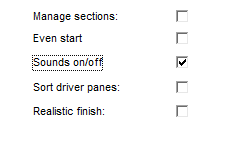
Configuring Ultimate Racer sounds
Ultimate Racer manages heat event sounds for:
A sound is attached to a race event like a best lap, a light change, a heat start.
A sound is either:
Refer to Configure UR30 speech for further details about UR30 speaking capabilities.
UR30 priorizes sounds as several sounds can be attached to the same event (eg.: low fuel event). So driver sounds are prior to slotcar sounds, and slotcar sounds are prior to circuit sounds.
Caution, the heat setting check box "Sounds on/off" enables or disables ALL sounds for a heat.
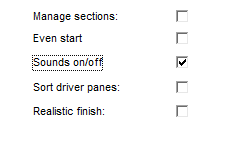
In previous example the driver event sound "Low fuel event" is played first if defined for this driver. Otherwise its slot car low fuel event sound is played, and then least the circuit "Low fuel event" sound is played if not defined for the driver nor its car.
So the first sounds to configure are circuit sounds as they're managed as default sounds for any kind of events.
The sounds are configured in grids like this:
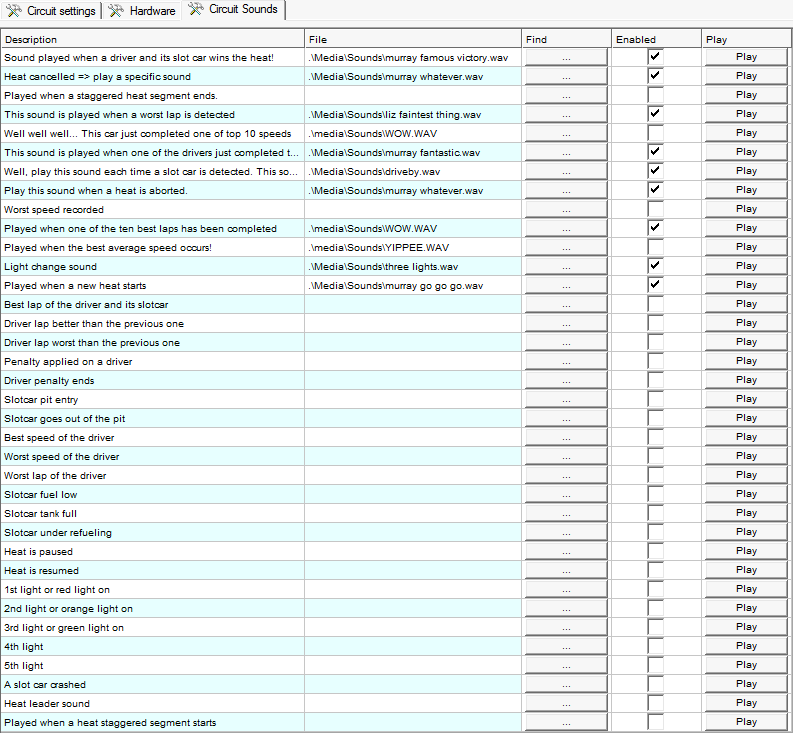
Specify in the "File" edit box the wav file to play when the event occurs.
Click on the button "..." to find and select a wave file with the standard file open dialogue.
Click on button "Play" to play it.
This event sound will be played only if the “Enabled” check box is checked.
The event which will cause the sound to play, is always described near the wav file path access as shown in the grid above.
There is one grid event sound for: