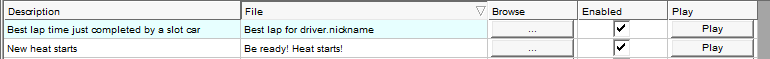
Ultimate Racer Speak Configuration
A sound is attached to a race event like a best lap, a light change, a heat start.
A sound is either:
Refer to Configure UR30 sounds for further details about UR30 sound management.
UR30 sounds are configured in sound grids. A sound is a wav file access path OR a sentence.
In this last case UR30 speaks the sentence instead of playing the wav file sound.
The spoken sentence is set in the event/file cell, like in this example:
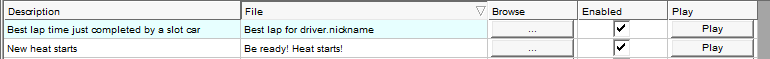
In this last case UR30 speaks when the best lap time has been made, and when the heat starts.
Enable the sound to use it during the heat. Click on "Play" to hear it.
UR30 replaces keywords by their real value during the heat.
Keyword table per driver, slot car and heat:
| Driver | Slot car | Heat | |||||||||||||||||||||||||||||||||||
|
|
|
UR30 uses the computer default's voice. This voice is setup up in the Windows control panel "Text to speech tool":
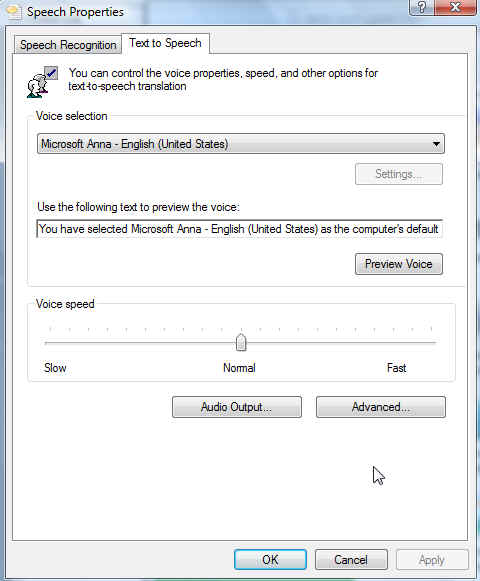
Here UR30 will use Anna's voice to comment the heat. But other voices can be used ;)