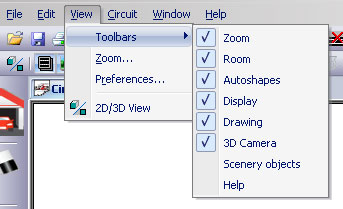Quick Start
Use the Layout Editor to design your slot track layouts.
To open the Layout Editor -
 Click on the Layout Editor button in the Left-bar or on the Home Page
Click on the Layout Editor button in the Left-bar or on the Home Page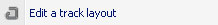 Or choose "Edit a track layout " from the Views list in the Header Menu
Or choose "Edit a track layout " from the Views list in the Header Menu - Or press F9 on your keyboard F9
Start a new layout
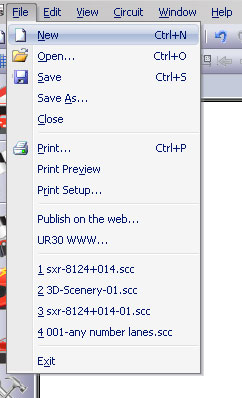
Choose your track brand
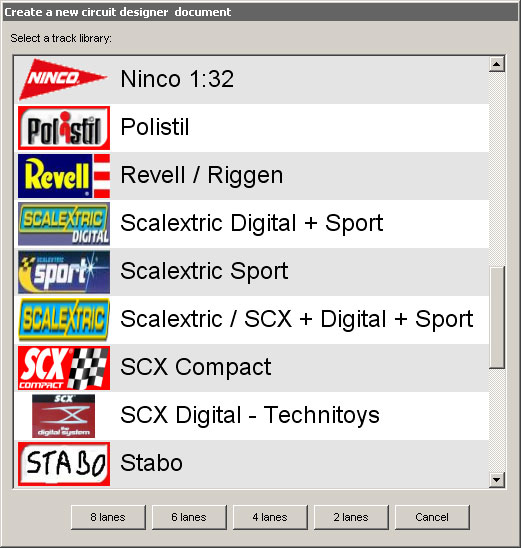
Select the track system you wish to use from selection panel.
Add track pieces
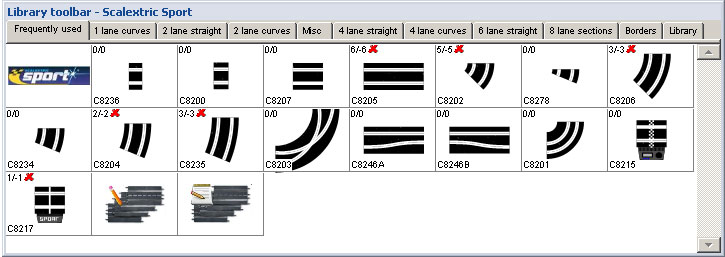
Use the Library toolbar to add track sections to your design.
Click on any track piece, or drag and drop to add it to your layout.
Hover over any track section to show where the section will be added, before clicking to add the section.
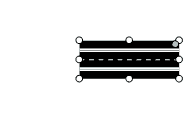
Click on the brand logo under the Frequently used tab to choose a different track brand or type.
Choose Toolbars
Use the View menu to choose the toolbars you want to use.