
Track Function Tools
Tools to add, delete, move, or modify track pieces .
To open the Layout Editor -
 Click on the Layout Editor button in the Left-bar or on the Home Page
Click on the Layout Editor button in the Left-bar or on the Home Page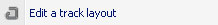 Or choose "Edit a track layout " from the Views list in the Header Menu
Or choose "Edit a track layout " from the Views list in the Header Menu - Or press F9 on your keyboard F9
Library toolbar
Adding track pieces to your layout
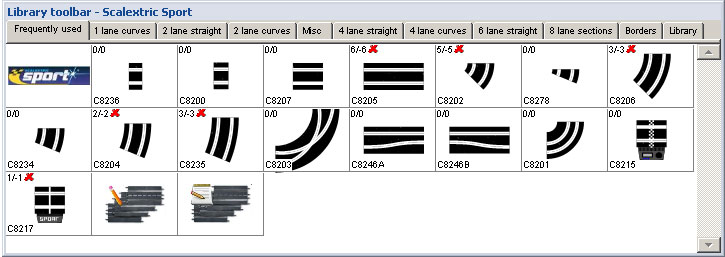
Use the library toolbar to add track sections to your design.
Click on any track piece, or drag and drop to add it to your layout.
Hover over any track section to show where the section will be added, before clicking to add the section.
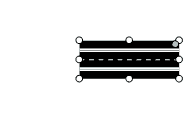
Click on the brand logo under the Frequently used tab to choose a different track brand or type.
Use the tools below to modify and edit your layout
Track Operations Toolbar
Modifying and editing your track layout.
Hover over symbols for animated examples
![]()
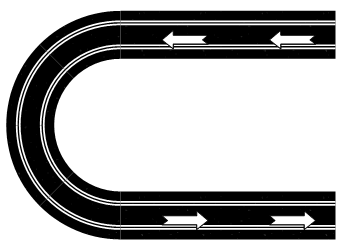 Reverse track direction Reverse track direction - changes the track direction and therefore the direction in which new track is added
Reverse track direction Reverse track direction - changes the track direction and therefore the direction in which new track is added
![]()
 Flip track section Flip track section - flips a selected track piece around, attached pieces move accordingly
Flip track section Flip track section - flips a selected track piece around, attached pieces move accordingly
![]()
 Replace track section Replace track section - replaces a selected track piece with your choice from the Library toolbar
Replace track section Replace track section - replaces a selected track piece with your choice from the Library toolbar
![]()
 Delete track section Delete track - deletes the selected track piece or pieces, attached pieces move up accordingly
Delete track section Delete track - deletes the selected track piece or pieces, attached pieces move up accordingly
![]()
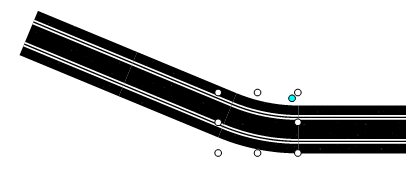 Move track section Move track section - moves the selected track piece along in the set direction of the layout
Move track section Move track section - moves the selected track piece along in the set direction of the layout
![]()
 Gap Suppressor Gap Suppressor - allows a track layout with a small gap at the end, to join together
Gap Suppressor Gap Suppressor - allows a track layout with a small gap at the end, to join together
![]()
 Mirror track Mirror track - makes a mirror image of the layout
Mirror track Mirror track - makes a mirror image of the layout
![]()
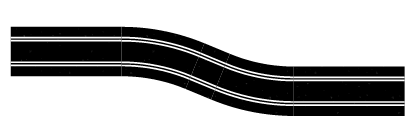 Show/hide track attaches Show/hide track attaches - displays or hides where each track rail is attached to the next
Show/hide track attaches Show/hide track attaches - displays or hides where each track rail is attached to the next
![]()
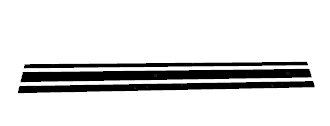 Raise Raise - raises track level, use with "show track elevations" enabled
Raise Raise - raises track level, use with "show track elevations" enabled
![]()
 Lower Lower - lowers track level, use with "show track elevations" enabled
Lower Lower - lowers track level, use with "show track elevations" enabled
![]()
 Left border Left border - adds a border on the left of selected track
Left border Left border - adds a border on the left of selected track
![]()
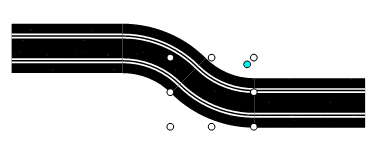 Right border Right border - adds a border to the right of selected track
Right border Right border - adds a border to the right of selected track
![]()
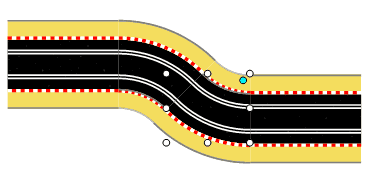 Delete borders Delete borders - deletes all borders of selected track
Delete borders Delete borders - deletes all borders of selected track
![]()
 Show track stock Track section stocks - shows number of track sections used in your layout and how many remaining
Show track stock Track section stocks - shows number of track sections used in your layout and how many remaining
![]() Snapshot - copies your layout to the clipboard
Snapshot - copies your layout to the clipboard
![]()
 Show track direction Show track direction
Show track direction Show track direction
![]()
 Show track elevations Show track elevations
Show track elevations Show track elevations
Standard Toolbar
Basic tools
![]() Creates a new layout
Creates a new layout
![]() Opens an existing layout
Opens an existing layout
![]() Saves the active layout
Saves the active layout
![]() Prints the current view
Prints the current view
![]() Cuts the selection and copies to the clipboard
Cuts the selection and copies to the clipboard
![]() Copies the selection to the clipboard
Copies the selection to the clipboard
![]() Pastes the clipboard contents into the layout
Pastes the clipboard contents into the layout
![]() Cursor tool for selection and for moving single track pieces
Cursor tool for selection and for moving single track pieces
![]() Move tool for moving all attached track pieces as a group
Move tool for moving all attached track pieces as a group
![]() Undo
Undo
![]() Redo
Redo